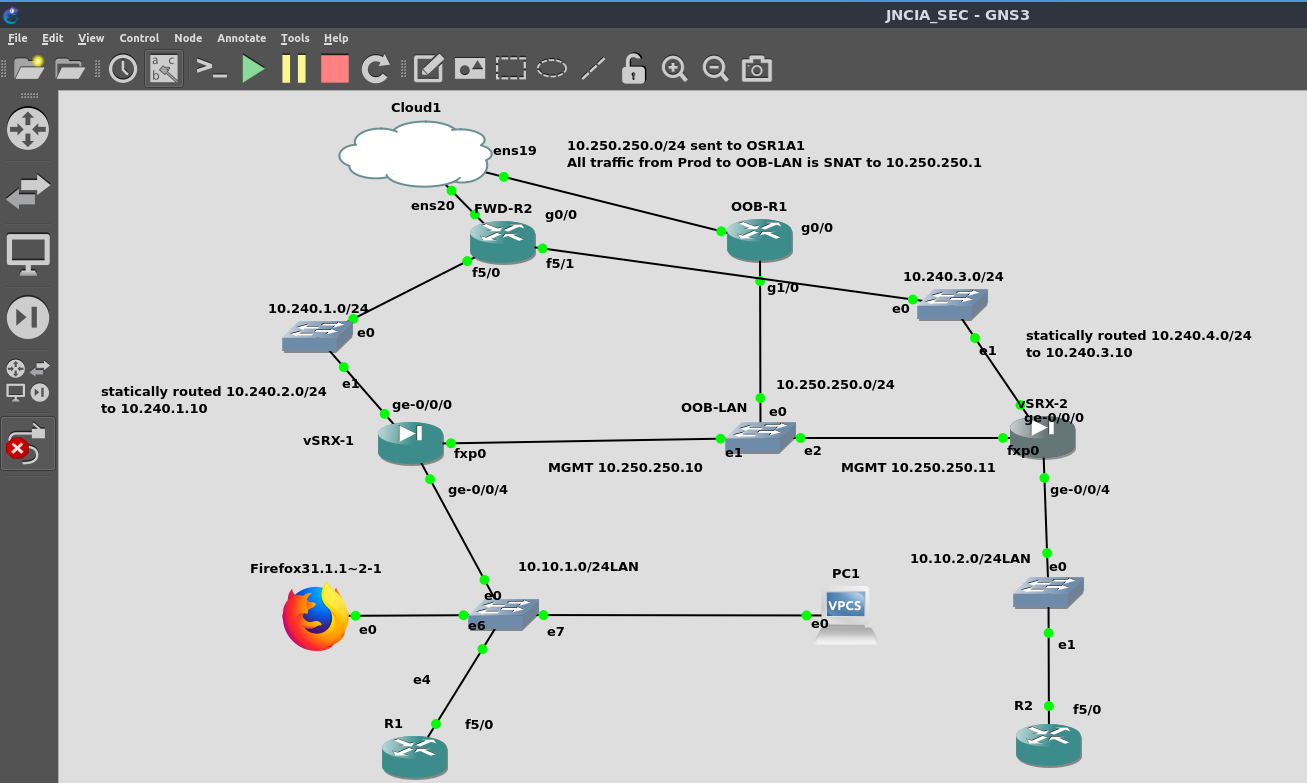vSRX IPsec core dump using GNS3
Some context
Recently I’ve been studying for my JNCIA-SEC certificate, using the Juniper Open Learning portal & lessons. However I always set up the labs myself on my own kit.
I got to the IPsec site to site VPN part of the course and I was happy enough to go onto my lab and put a couple vSRX instances each with a simulated internet connection and LAN, then create a tunnel between each other and make sure it works or troubleshoot it until it does.
Unfortunately as soon as I created the site to site IPsec VPN I saw my vSRX instances lose connectivity.
Figuring out what happened
The current GNS3 project I have for the vSRX site to site VPN lab is below:
In order to reliably replicate the fault I decided to disconnect vSRX-2 ge-0/0/0 connection to the switch where network 10.240.3.0/24 exists. This network as well as 10.240.1.0/24 are supposed to be the WAN subnets for the vSRX VMs, and FWD-R2 connects both of these “simulated internet” subnets to my actual Prod network.
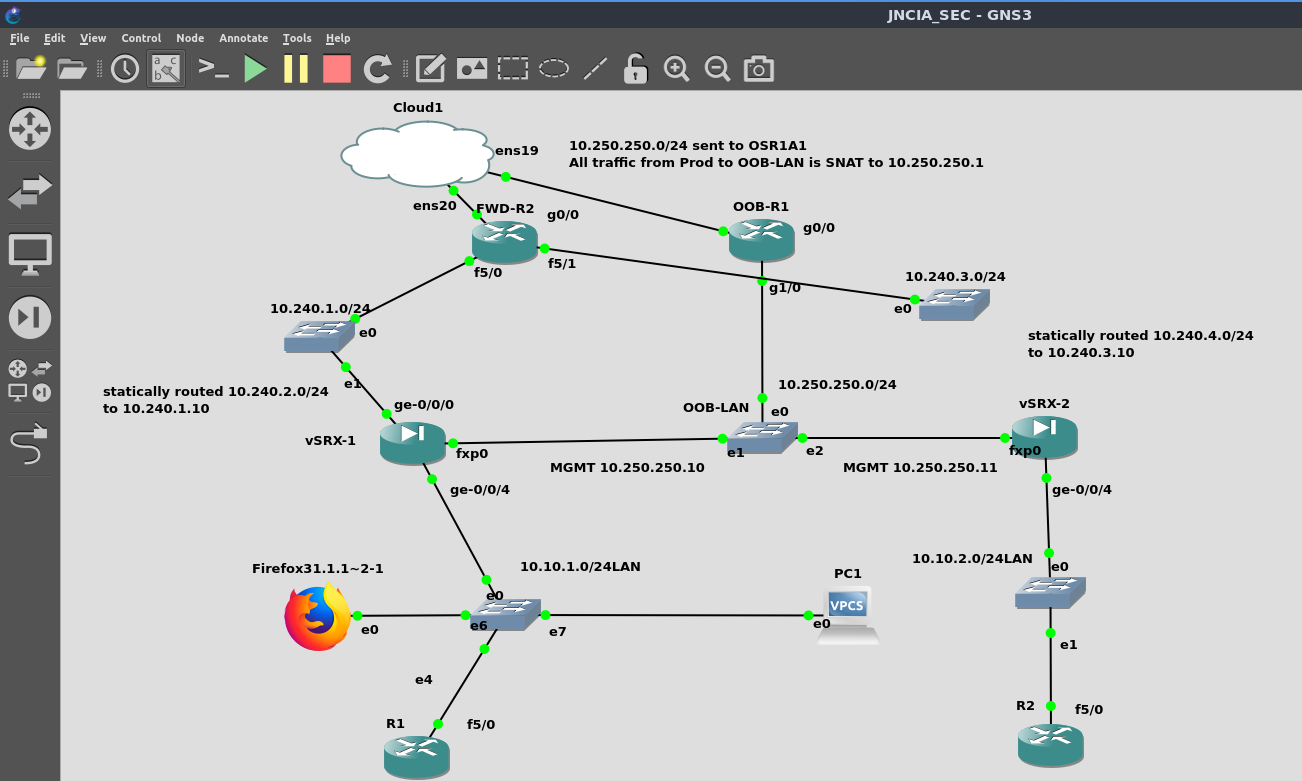 Lab with one virtual cable disconnected
Lab with one virtual cable disconnected
Here’s some output from vSRX-2 as I connected the missing “cable”: The tunnel comes up (st0.0) then we get a bunch of logspam on the CLI (and then all the forwarding interfaces will disappear, not shown below)
1
2
3
4
5
6
7
8
9
10
11
12
13
14
15
16
17
18
19
20
21
22
23
24
25
26
27
28
29
30
31
32
33
34
35
36
37
38
39
40
41
42
43
44
45
46
47
48
49
50
51
52
53
54
55
56
57
58
59
60
61
62
63
64
65
66
67
fabrizzio@vSRX-2> show interfaces terse
Interface Admin Link Proto Local Remote
ge-0/0/0 up up
ge-0/0/0.0 up up inet 10.240.3.10/24
gr-0/0/0 up up
ip-0/0/0 up up
lsq-0/0/0 up up
lt-0/0/0 up up
mt-0/0/0 up up
sp-0/0/0 up up
sp-0/0/0.0 up up inet
inet6
sp-0/0/0.16383 up up inet
ge-0/0/1 up down
ge-0/0/2 up down
ge-0/0/3 up down
ge-0/0/4 up up
ge-0/0/4.0 up up inet 10.10.2.1/24
dsc up up
fti0 up up
fxp0 up up
fxp0.0 up up inet 10.250.250.11/24
gre up up
ipip up up
irb up up
lo0 up up
lo0.16384 up up inet 127.0.0.1 --> 0/0
lo0.16385 up up inet 10.0.0.1 --> 0/0
10.0.0.16 --> 0/0
128.0.0.1 --> 0/0
128.0.0.4 --> 0/0
128.0.1.16 --> 0/0
lo0.32768 up up
lsi up up
mtun up up
pimd up up
pime up up
pp0 up up
ppd0 up up
ppe0 up up
st0 up up
st0.0 up up inet
tap up up
vlan up down
fabrizzio@vSRX-2> nic_uio0: Bar 1 @ feb92000, size 1000
nic_uio0: Bar 4 @ fe004000, size 4000
nic_uio0: Bar 1 @ feb92000, size 1000
nic_uio0: Bar 4 @ fe004000, size 4000
nic_uio1: Bar 1 @ feb93000, size 1000
nic_uio1: Bar 4 @ fe008000, size 4000
nic_uio1: Bar 1 @ feb93000, size 1000
nic_uio1: Bar 4 @ fe008000, size 4000
nic_uio2: Bar 1 @ feb94000, size 1000
nic_uio2: Bar 4 @ fe00c000, size 4000
nic_uio2: Bar 1 @ feb94000, size 1000
nic_uio2: Bar 4 @ fe00c000, size 4000
nic_uio3: Bar 1 @ feb95000, size 1000
nic_uio3: Bar 4 @ fe010000, size 4000
nic_uio3: Bar 1 @ feb95000, size 1000
nic_uio3: Bar 4 @ fe010000, size 4000
nic_uio4: Bar 1 @ feb96000, size 1000
nic_uio4: Bar 4 @ fe014000, size 4000
nic_uio4: Bar 1 @ feb96000, size 1000
nic_uio4: Bar 4 @ fe014000, size 4000
The logfile shows the issue very clearly:
1
2
3
4
5
6
7
8
9
10
11
12
13
14
15
16
17
18
19
20
21
22
23
24
25
26
27
28
29
30
31
32
33
34
35
Oct 19 16:53:24 vSRX-2 mib2d[19111]: SNMP_TRAP_LINK_UP: ifIndex 521, ifAdminStatus up(1), ifOperStatus up(1), ifName ge-0/0/0.0
Oct 19 16:53:24 vSRX-2 dpdk_eth_devstart (pid=0x59d96e80): port 0 ifd ge-0/0/0, new dpdk_port_state=2 dpdk_swt_port_state 1
Oct 19 16:53:24 vSRX-2 dpdk_eth_devstart (pid=0x59d96e80): port 0 has already been started, dpdk_port_state=2 dpdk_swt_port_state 1
Oct 19 16:53:24 vSRX-2 rpd[19113]: RPD_IFL_NOTIFICATION: EVENT [UpDown] ge-0/0/0.0 index 72 [Up Broadcast Multicast] address #0 c.59.c6.c4.0.1
Oct 19 16:53:24 vSRX-2 rpd[19113]: RPD_IFA_NOTIFICATION: EVENT <UpDown> ge-0/0/0.0 index 72 10.240.3.10/24 -> 10.240.3.255 <Up Broadcast Multicast>
Oct 19 16:53:24 vSRX-2 rpd[19113]: RPD_RT_HWM_NOTICE: New RIB highwatermark for unique destinations: 13 [2023-10-19 16:53:24]
Oct 19 16:53:24 vSRX-2 rpd[19113]: RPD_RT_HWM_NOTICE: New RIB highwatermark for routes: 13 [2023-10-19 16:53:24]
Oct 19 16:53:24 vSRX-2 rpd[19113]: RPD_IFD_NOTIFICATION: EVENT <UpDown> ge-0/0/0 index 136 <Up Broadcast Multicast> address #0 c.59.c6.c4.0.1
Oct 19 16:53:26 vSRX-2 srxpfe[19152]: pconn_client_create: RE address for IRI1 1000080 cid is 0
Oct 19 16:53:26 vSRX-2 kmd[19126]: KMD_PM_SA_ESTABLISHED: Local gateway: 10.240.3.10, Remote gateway: 10.240.1.10, Local ID: ipv4_subnet(any:0,[0..7]=0.0.0.0/0), Remote ID: ipv4_subnet(any:0,[0..7]=0.0.0.0/0), Direction: inbound, SPI: 0xbd4f7f41, AUX-SPI: 0, Mode: Tunnel, Type: dynamic, Traffic-selector: FC Name:
Oct 19 16:53:26 vSRX-2 kmd[19126]: KMD_PM_SA_ESTABLISHED: Local gateway: 10.240.3.10, Remote gateway: 10.240.1.10, Local ID: ipv4_subnet(any:0,[0..7]=0.0.0.0/0), Remote ID: ipv4_subnet(any:0,[0..7]=0.0.0.0/0), Direction: outbound, SPI: 0xed0bd9a2, AUX-SPI: 0, Mode: Tunnel, Type: dynamic, Traffic-selector: FC Name:
Oct 19 16:53:26 vSRX-2 kmd[19126]: KMD_VPN_UP_ALARM_USER: VPN SRX2-to-SRX1 from 10.240.1.10 is up. Local-ip: 10.240.3.10, gateway name: SRX2-to-SRX1, vpn name: SRX2-to-SRX1, tunnel-id: 131073, local tunnel-if: st0.0, remote tunnel-ip: Not-Available, Local IKE-ID: ▒^C , Remote IKE-ID: 10.240.1.10, AAA username: Not-Applicable, VR id: 0, Traffic-selector: , Traffic-selector local ID: ipv4_subnet(any:0,[0..7]=0.0.0.0/0), Traffic-selector remote ID: ipv4_subnet(any:0,[0..7]=0.0.0.0/0), SA Type: Static
Oct 19 16:53:26 vSRX-2 kmd[19126]: IKE negotiation successfully completed. IKE Version: 2, VPN: SRX2-to-SRX1 Gateway: SRX2-to-SRX1, Local: 10.240.3.10/500, Remote: 10.240.1.10/500, Local IKE-ID: 10.240.3.10, Remote IKE-ID: 10.240.1.10, VR-ID: 0, Role: Responder
Oct 19 16:53:26 vSRX-2 rpd[19113]: RPD_IFL_NOTIFICATION: EVENT [UpDown] st0.0 index 70 [Up PointToPoint Multicast]
Oct 19 16:53:26 vSRX-2 rpd[19113]: RPD_IFA_NOTIFICATION: EVENT <UpDown> st0.0 index 70 <Up PointToPoint Multicast>
Oct 19 16:53:26 vSRX-2 mib2d[19111]: SNMP_TRAP_LINK_UP: ifIndex 523, ifAdminStatus up(1), ifOperStatus up(1), ifName st0.0
Oct 19 16:53:51 vSRX-2 mgd[19457]: UI_CMDLINE_READ_LINE: User 'fabrizzio', command 'show interfaces terse '
Oct 19 16:53:51 vSRX-2 mgd[19457]: UI_CHILD_START: Starting child '/sbin/ifinfo'
Oct 19 16:53:52 vSRX-2 mgd[19457]: UI_CHILD_STATUS: Cleanup child '/sbin/ifinfo', PID 19487, status 0
Oct 19 16:53:54 vSRX-2 rpd[19113]: RPD_RT_HWM_NOTICE: New RIB highwatermark for unique destinations: 15 [2023-10-19 16:53:26]
Oct 19 16:53:54 vSRX-2 rpd[19113]: RPD_RT_HWM_NOTICE: New RIB highwatermark for routes: 15 [2023-10-19 16:53:26]
Oct 19 16:54:01 vSRX-2 mgd[19457]: UI_CMDLINE_READ_LINE: User 'fabrizzio', command 'show interfaces terse '
Oct 19 16:54:01 vSRX-2 mgd[19457]: UI_CHILD_START: Starting child '/sbin/ifinfo'
Oct 19 16:54:01 vSRX-2 mgd[19457]: UI_CHILD_STATUS: Cleanup child '/sbin/ifinfo', PID 19494, status 0
Oct 19 16:54:03 vSRX-2 aamwd[19218]: IPID-IPC-ERROR: usp_ipc_server_dispatch: failed to read messages from socket
Oct 19 16:54:03 vSRX-2 kernel: pid 19152 (srxpfe), jid 0, uid 0: exited on signal 10 (core dumped)
Oct 19 16:54:03 vSRX-2 chassisd[19105]: CHASSISD_FRU_OFFLINE_NOTICE: Taking FPC 0 offline: Error
Oct 19 16:54:03 vSRX-2 kernel: peer_input_pending_internal: 6152: peer class: 0, type: 10, index: 0, vksid: 0, state: 1 reported a sb_state 32 = SBS_CANTRCVMORE
Oct 19 16:54:03 vSRX-2 kernel: peer_input_pending_internal: 6152: peer class: 0, type: 10, index: 0, vksid: 0, state: 1 reported a sb_state 32 = SBS_CANTRCVMORE
Oct 19 16:54:03 vSRX-2 kernel: peer_inputs: 6410: VKS0 closing connection peer class: 0, type: 10, index: 0, vksid: 0, state: 1, err 5
Oct 19 16:54:03 vSRX-2 kernel: peer_socket_close: peer 0x80000001 (type 10 index 0), so_error 0, snd sb_state 0x0, rcv sb_state 0x20
Oct 19 16:54:03 vSRX-2 kernel: pfe_peer_update_mgmt_state: 273: class: 0, type: 10, index: 0, vksid: 0, old state Online new state Valid mastership 1
Oct 19 16:54:03 vSRX-2 kernel: pfe_peer_set_timeout: setting reconnect timeout of 15 sec for peer type=10, index=0
Oct 19 16:54:03 vSRX-2 chassisd[19105]: CHASSISD_IFDEV_DETACH_FPC: ifdev_detach_fpc(0)
As seen above, as soon as the tunnel establishes, srxpfe crashes and does a core dump. It will restart and crash again. This happens over and over.
Fixing the issue
I was running vSRX 22.1R1.10 inside my lab, I went to the Juniper website and downloaded vSRX 23.2R1-S1.6 and created some GNS3 templates with that image. This did not solve the issue.
I also tried re-creating the vSRX instance hosted within one of my beefier computers, I thought something might have been timing out. This also didn’t solve the fault.
I had a wild guess that it might be caused by AES-NI or some other instruction not being present when GNS3 runs the vSRX VM using QEMU:
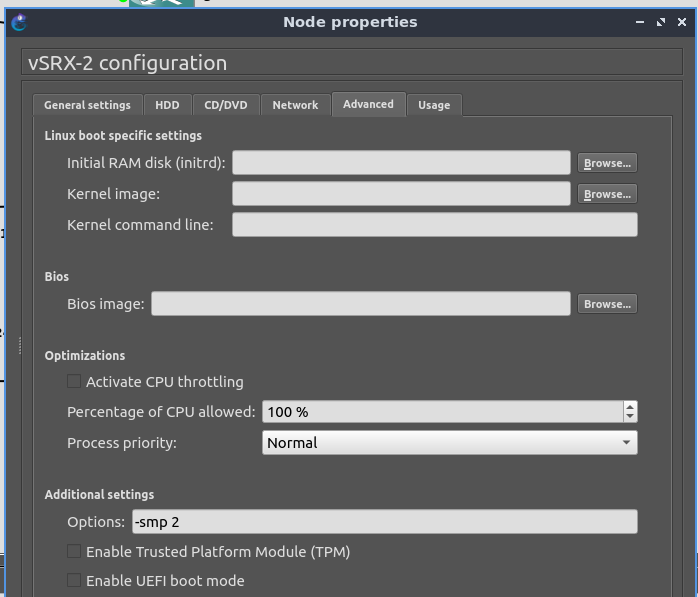 Default config for a vSRX VM in GNS3
Default config for a vSRX VM in GNS3
I just went and added “-cpu host” to the additional settings. All my VMs on my Proxmox servers (including my GNS3 server VMs) already have the CPU configured as “host”, otherwise I’d have to do it too. This did fix the problem.
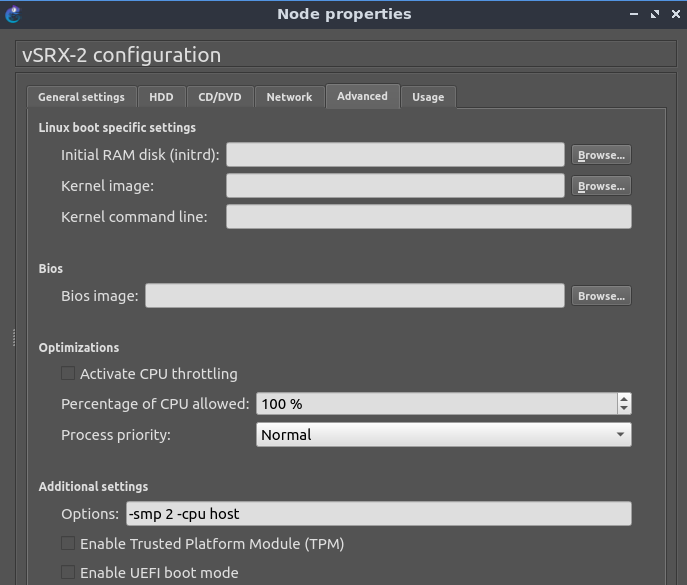 Good config for a vSRX VM in GNS3
Good config for a vSRX VM in GNS3
Conclusions
It is very odd that this is not documented anywhere. Not even ChatGPT could tell me why was I getting the srxpfe crashes. I hope this post might be useful for someone working on their Juniper certs too :)
Extra details
I just wanted to mention why I had also a router called OOB-LAN in my GNS3 LAB.
That router is just doing SNAT from my Prod network towards the OOB network on my LAB (and distributing that network via BGP into my Prod network). That way, when connecting to the vSRX management interfaces from my Prod network, the vSRX nodes will see the connections coming from the IP address of the OOB-LAN router interface Gi1/0 (10.250.250.1). Because I’ve assigned addresses within that network to all my LAB fxp0 interfaces I don’t even have to bother with a static route on the vSRX.